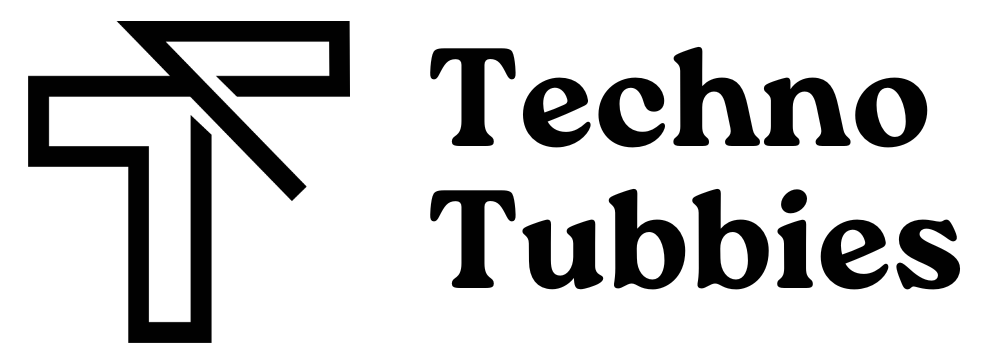Less than three weeks ago, French startup Amo released ID. As I hinted in my article covering this much-anticipated launch, ID was Amo’s first idea. Today, the social consumer startup is releasing its second app, called Capture.
Once again, this new app will be dissected by social app enthusiasts and other companies working in this space because Amo was co-founded by 10 veterans in the industry who cut their teeth on Zenly, the location-sharing app that was acquired by Snap, grew to become one of Europe’s biggest social apps with 18 million daily active users and then was shut down by Snap.
Amo’s first app ID is all about creating (and browsing) highly personalized profile pages. It’s a visual take on social networks with a sense of depth and space that doesn’t restrict you to a 3×3 grid of photos. Capture is something completely different.
“It’s the thing that I’ve been the most obsessively thinking about for the past 12 years of my life. They all make photo apps and I use other photo apps every day. Why can’t I make one myself? How would I do it?” Amo co-founder Antoine Martin told me a few weeks ago.
“It’s the thing that I’ve been the most obsessively thinking about for the past 12 years of my life. They all make photo apps and I use other photo apps every day. Why can’t I make one myself?” Antoine Martin
Capture is a radically different photo-sharing app. As the name suggests, calling it a photo-sharing app isn’t even fair as Amo spent more time thinking about capturing photos than looking at other people’s photos. It’s a fun and straightforward take on the smartphone camera that takes advantage of many of the sensors in your phone.
When you open the app, Capture immediately starts with a viewfinder of your camera. There’s a big shutter button in the middle, and some smaller icons next to it.
Capture is a camera app — and it’s social. It is meant to be used as a way to capture photos in just a few seconds, without having to think about it, just like you take photos with the iPhone’s default camera app.
When you take a photo, nothing happens. There’s no preview screen, no action buttons, nothing.
“Consumption takes a back seat, you don’t land into a feed. It’s a creation-first app, and that’s really what it’s all about,” Martin said. “If I’m walking in the street and I see a Space Invader that I like, I just capture it, I’m there, I take a photo, I turn off my phone, it’s in my pocket. I don’t spend minutes looking at the preview.”
In the background, the photos that you take with Capture are saved to your photo library and are shared with your Amo friends. There’s no need to think about what you should share or not and who you should share your photos with. Every photo that you take with Capture is shared.
A personal camera
A piece of content in Capture isn’t just a photo. By default, when you tap on the big shutter button, Capture saves two photos — what you see in the viewfinder and a wide-angle photo.
There are smaller buttons in the app that are essentially other photo modes. The smiley face lets you capture a frontback — what you see and a selfie. The third button is a superzoom mode that captures a handful of photos that are more and more zoomed in.
These features let you augment your photos with context. They could also be considered as artistic tools or opportunities to have fun.
But when you look at your friends’ photos, you only see a photo and that’s it. This time, Capture takes advantage of the accelerometer to turn a static photo into an animated image. You tilt your phone forward and backward to reveal the wide-angle shot, the selfie or the zoomed-in photos.
Just like with ID, Amo has integrated a ton of haptic effects so that you can actually feel the app as it slightly vibrates in your hand when you tilt your phone forward and backward. It’s an imaginative interaction gesture and it works extremely well.
One thing I’ve noticed when people started talking about Capture is that they say “grab my phone” because it’s easier to explain the app once the other person can move the device in their hand.
Here’s a video that explains what I mean (haptic feedback not included):
Now, what about filters? These things are popular in other social apps, right? Amo lets you customize your camera indeed, but the company isn’t calling it filters.
When you swipe left on the main screen, you get several options. There’s a menu that lets you customize the color temperature and general feel of your photos. You select a color, then tap a bunch of buttons until you’re happy with the result. Amo doesn’t label these buttons or provide any explanation. It’s all about finding your style without any influence.
“There’s a button for drawing and a button for dropping stickers. And the goal here is that you can make your own signature,” Martin said. Once you hit the save button, all your future photos will be captured with these customizations. “We tried to be more personal than the others, we let you really define a style of your own and keep it that way,” he added.
And Capture has more depth than you might think. There are a few hidden tricks that users will discover over time. For instance, you can switch to a different theme by holding the palm of your hand in front of the selfie camera for a few seconds.
This way, you can save multiple camera styles without erasing your previous style. You can also move the buttons of the app in case you want to put them in the corner or you want to make the frontback button bigger.
A social camera roll
At the bottom of the app, there’s a banner that tells you if your friends have shared new photos. When you tap on it, it opens a feed of the most recent photos. You can add comments and view where the photo was taken.
Swiping through these photos feel like browsing a shared camera roll with your friends. Arguably, it is something that messaging apps like WhatsApp have nailed with group conversations. But the content in Capture is less polished, more mundane. It reflects what your friends actually do every day.

Image Credits: Romain Dillet / TechCrunch
So there you have it, Amo is a startup building a galaxy of social apps. ID and Capture are the first two apps. There might be more apps down the road.
And it can be a powerful approach when it comes to user growth. When you create a profile and add friends in one app, you will find your friends in Amo’s other apps. You can see notifications from ID in Capture, and vice versa.
It’s a novel approach in the social consumer space. Amo isn’t just trying different things, it is building radically different social apps, tying them together with a unified experience and putting them on your phone home screen — one icon at a time.
The other common thread is that Amo wants to focus on real-life friends and loved ones. And that’s also the case with Capture.
“When users switch to consumption mode, they have a counter of content to consume. They know that it takes three to four seconds max per piece of content,” Martin said. “So users don’t get caught up in TikTok’s infinite feed, where you risk getting sucked into three hours’ worth of stuff.”
And when you’ve dismissed the last photo, the app closes itself. It means that it’s time to get back to real life, explore and capture interesting photos for your friends.